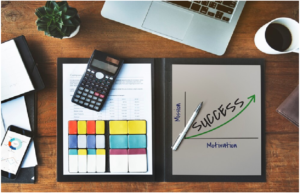If you’re an online merchant, you know that one of the keys to success is making it as easy as possible for customers to pay for their purchases. Offering a variety of payment options is one way to do that, and using a service like universal checkout payments can make it even easier. In this article, we’ll explain what universal checkout payments are and how they can help you increase sales.
What is universal checkout?
A checkout process that allows customers to pay with a single payment method from a variety of choices is known as a universal checkout. This payment process is beneficial to both customers and merchants. Customers appreciate the convenience of using a familiar payment method, and merchants benefit from the increased sales conversions that universal checkout can provide.
How does universal checkout work?
Universal checkout payments make it easy for customers to pay for their purchases with a single login and payment. This system integrates with a variety of payment processors, making it possible for customers to use the payment method of their choice. This can be a major boon for online stores, as it simplifies the checkout process and makes it more convenient for customers. It can also help to increase sales, as customers are more likely to complete a purchase if they don’t have to go through multiple steps to pay for it.
What are the benefits of using universal check out payments for ecommerce?
There are several benefits to using universal checkout payments for ecommerce. For one, it’s a convenient way for customers to pay for items they’ve added to their cart. It’s also a quick and easy way to check out, which can lead to higher conversion rates. Additionally, universal checkout payments can help reduce cart abandonment rates. And finally, it’s a secure payment method that helps protect your customers’ information.
How to set up universal checkout payments for ecommerce
Setting up universal checkout payments is an easy way to increase your online sales. It allows customers to pay for their purchases with a variety of methods, including debit and credit cards, PayPal, and even Amazon Pay. This makes it convenient for buyers and helps to reduce the number of abandoned carts. Plus, it’s a great way to improve your conversion rate and boost your profits.
In order to set up universal checkout payments, you’ll need to create an account with a payment gateway provider. Then, you’ll need to add some code to your website that will allow customers to select their payment method. It’s a quick and easy process, and it can be done in just a few minutes.
How to troubleshoot common issues with universal checkout payments
One of the best things about using a universal checkout payment gateway is the decreased risk of shopping cart abandonment. However, in some cases, customers may experience errors or have trouble completing their purchases. If this happens, here are a few things you can do to troubleshoot:
- Ensure that your shopping cart is fully compatible with the gateway
- Confirm that all of your checkout pages are functioning properly
- Check for any coding errors on your website
- Make sure that you’re using the latest version of the gateway software
- Test your checkout process yourself to make sure it’s smooth and glitch-free
Conclusion
If you’re looking for a way to increase sales and streamline the payment process for your ecommerce store, using universal checkout payments is the way to go. With this system, customers can pay for items using a variety of methods, including PayPal, Apple Pay, and Android Pay. This makes it easy for customers to checkout quickly and easily, without having to enter their payment information multiple times. Plus, using universal checkout payments can help reduce cart abandonment rates and increase conversion rates. To get started, simply set up a account with a payment processor that supports universal checkout and add a few lines of code to your website.